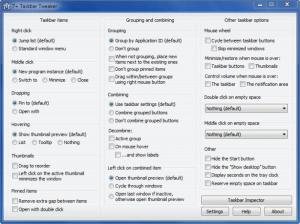7+ Taskbar Tweaker
5.6.2
Size: 1.5 GB
Downloads: 3946
Platform: Windows (All Versions)
Multiple tweaking options for the Windows taskbar – that is the sort of functionality you can expect to get from 7+ Taskbar Tweaker. You can specify what happens when your right or middle click a taskbar item, you can remove the extra gap between items pinned to the taskbar, you can assign an action for when you double click an empty space (set it so the Task Manager launches for example), you can hide the Start Menu out of sight, and much more.
7+ Taskbar Tweaker allows you to choose between a standard and a portable installation. Go with the standard installation if you plan to use the application on your desktop PC. Go with the portable installation if you want to put 7+ Taskbar Tweaker on a portable storage device and use it on the go.
While 7+ Taskbar Tweaker is running you will see an icon in the system tray.
Left click the icon and you will be presented with the application’s interface; from this interface you can access all the taskbar tweaking functions the application has to offer.
Right click the icon and you will be presented with a context menu that lists the following options: 7+ Taskbar Tweaker, Settings, Advanced options, Taskbar Inspector, Exit.
There is a lot you can do with 7+ Taskbar Tweaker: hide the Start menu out of sight, remove the extra gap between pinned items, choose what happens when you hover the mouse over a taskbar item, choose what happens when you right click or middle click a taskbar item, choose what happens when you double click or middle click an empty space on the taskbar, and more. All the functionality 7+ Taskbar Tweaker has to offer is very clearly presented on its interface.
Thanks to 7+ Taskbar Tweaker, you can set it so that when you double click an empty space on the taskbar, the Task Manager launches. Several other tweaking options are offered by this tool.
Pros
Choose between a standard and a portable installation. The functioanality 7+ Taskbar Tweaker has to offer is very clearly presented on its interface. Lots of tweaking options are put at your disposal. 7+ Taskbar Tweaker is free software.
Cons
None that I could think of.
7+ Taskbar Tweaker
5.6.2
Download
7+ Taskbar Tweaker Awards

7+ Taskbar Tweaker Editor’s Review Rating
7+ Taskbar Tweaker has been reviewed by George Norman on 06 Dec 2013. Based on the user interface, features and complexity, Findmysoft has rated 7+ Taskbar Tweaker 5 out of 5 stars, naming it Essential